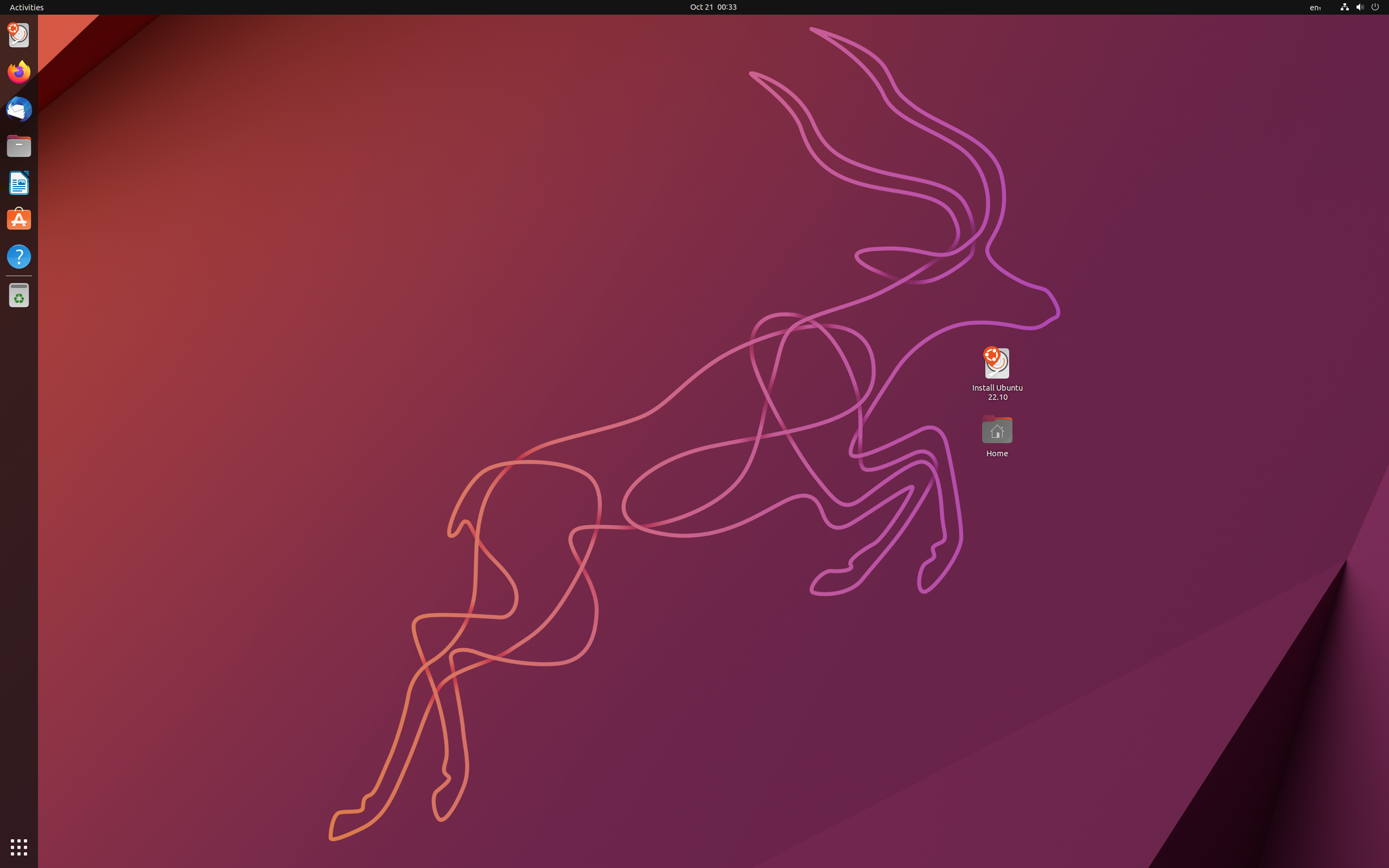
Via Distrowatch:
Canonical has announced the release of Ubuntu 22.10. The new release will be supported for nine months and carries the codename “Kinetic Kudu”. “Ubuntu 22.10 delivers toolchain updates to Ruby, Go, GCC and Rust. OpenSSH in Ubuntu 22.10 is configured by default to use systemd socket activation, meaning that sshd will not be started until an incoming connection request is received. This reduces the memory footprint of Ubuntu Server on smaller devices, VMs or LXD containers. Ubuntu 22.10 also comes with a new debuginfod service to help developers and admins debug programs shipped with Ubuntu. Debugging tools like gdb will automatically download the required debug symbols over HTTPS. Ubuntu 22.10 now supports MicroPython on a variety of microcontrollers, including the Raspberry Pi Pico W. rshell, thonny and mpremote are all available in the Ubuntu repositories. The Ubuntu graphics stack transition to kms means developers can run Pi-based graphical applications using frameworks like Qt outside of a desktop session and without Pi specific drivers.” Additional information can be found in the distribution’s release announcement and in the release notes. Download (pkglist): ubuntu-22.10-desktop-amd64.iso (3,883MB, SHA256, signature, torrent), ubuntu-22.10-live-server-amd64.iso (1,566MB, SHA256, signature, torrent).

Sean Davis has announced the release of Xubuntu 22.10, which will receive nine months of security updates and support. The new release offers version 4.17 of the Xfce desktop. “Xubuntu 22.10, featuring the latest updates from Xfce 4.17, GNOME 43, and MATE 1.26. Xubuntu 22.10 features the latest updates from Xfce 4.17, GNOME 43, and MATE 1.26. The ‘bleeding edge’ Xfce 4.17 components are included as an early preview to the upcoming Xfce 4.18, expected later this year. You’ll find that Xfce 4.17 includes many new features and usability improvements while using Xubuntu 22.10. While we’ve tested each component shipped in Xubuntu, new bugs and regressions are expected. Please be sure to report any bugs you find.” The project’s release announcement also highlights improvements to the Thunar file manager, Mousepad text editor, and the Xfce PulseAudio Plugin. Additional information can be found in the distribution’s release notes. Download: xubuntu-22.10-desktop-amd64.iso (2,846MB, SHA256, signature, torrent, pkglist).

via Distrowatch:
Simon Quigley has announced the release of Lubuntu 22.10, the latest version of the project’s official Ubuntu flavour with LXQt as the preferred desktop environment: “Thanks to all the hard work from our contributors, Lubuntu 22.10 has been released. With the code name ‘Kinetic Kudu’, Lubuntu 22.10 is the 23rd release of Lubuntu and the ninth release of Lubuntu with LXQt as the default desktop environment. Known issues and notable changes: a bug in LXQt results in duplicate menu entries for the Calamares installer; Lubuntu uses the Calamares system installer in place of the Ubiquity installer that most other flavors use; while we are ensuring 22.04 LTS’ Calamares follows the upstream LTS cycle, we decided to get ahead of the curve by shipping Calamares 3.3 Alpha 2 in 22.10; an ongoing concern within the Ubuntu and Lubuntu communities has been the increased startup times for the Firefox web browser due to using the Snap package format instead of the traditional Debian-based package format used for the rest of the system….” Continue to the release announcement for further information. Download: lubuntu-22.10-desktop-amd64.iso (2,737MB, SHA256, signature, torrent, pkglist).
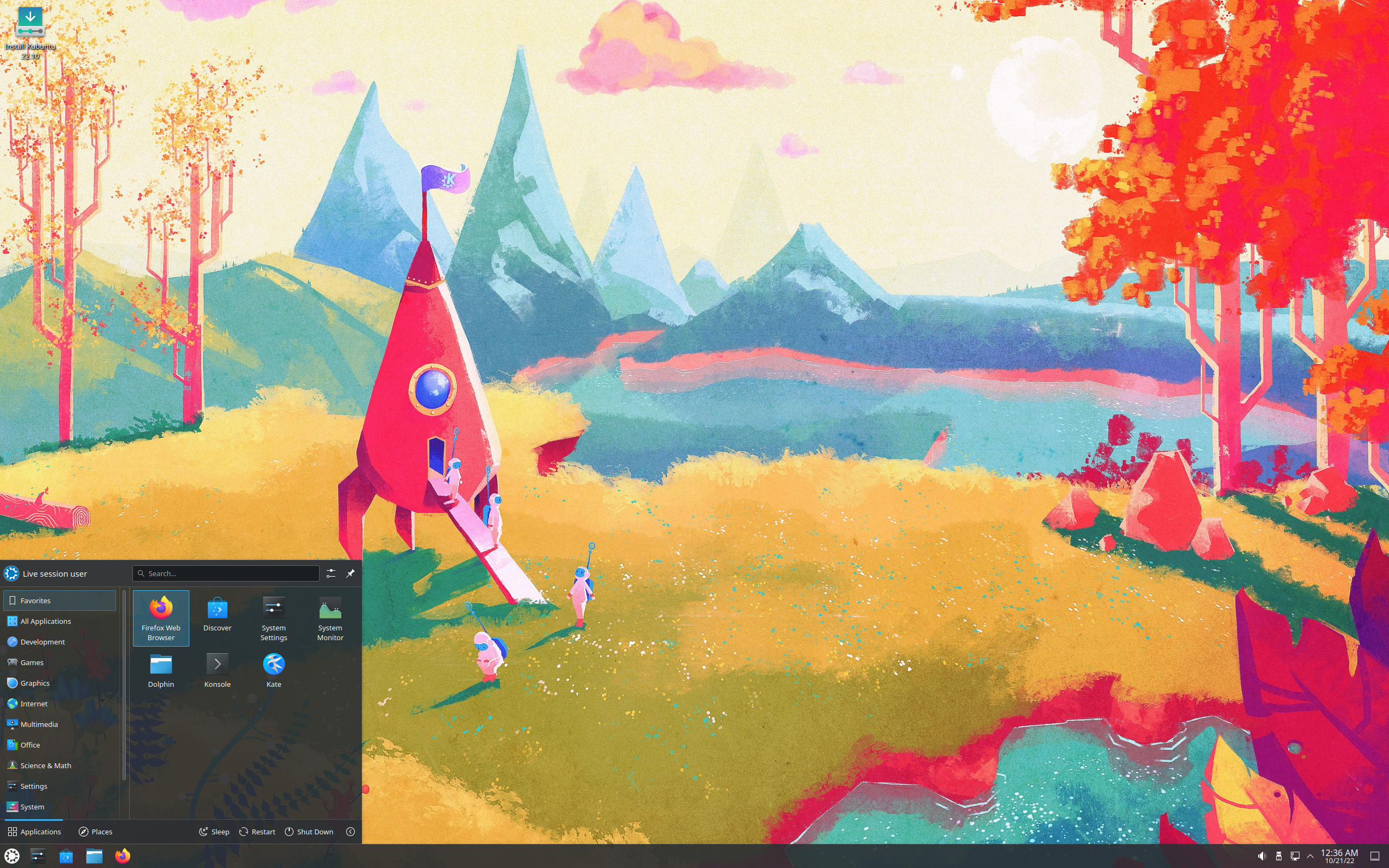
via Distrowatch:
Kubuntu 22.10 has been released. The latest version of the official Ubuntu edition that features the KDE Plasma desktop comes with KDE Frameworks 5.98, KDE Plasma 5.25 and KDE Gear 22.08: “The Kubuntu team is happy to announce that Kubuntu 22.10 has been released. It features the ‘beautiful’ KDE Plasma 5.25, simple by default, powerful when needed. Under the hood, there have been updates to many core packages, including a new 5.19-based Linux kernel, KDE Frameworks 5.98, KDE Plasma 5.25 and KDE Gear 22.08. Kubuntu has seen many updates for other applications, both in our default install, and installable from the Ubuntu archive. Krita, Kdevelop, Yakuake and many many more applications are updated. Applications for core day-to-day usage, such as Firefox, VLC and LibreOffice, are included and updated. PipeWire also replaces PulseAudio as the default audio server. Note – for upgrades from 22.04, there may a delay of a few hours to days between the official release announcements and the Ubuntu release team enabling upgrades.” See the release announcement and the release notes for further information. Download: kubuntu-22.10-desktop-amd64.iso(4,060MB, SHA256, signature, torrent, pkglist).
Ubuntu Studio, an official variant of Ubuntu that comes pre-installed with a selection of the most common free multimedia applications available, has been upgraded to version 22.10: “The Ubuntu Studio team is pleased to announce the release of Ubuntu Studio 22.10, code-named ‘Kinetic Kudu’. This marks Ubuntu Studio’s 32nd release. This release is a regular release and as such, it is supported for 9 months (until July 2023).” One of additions to this release is a new “feature uninstaller”: “A new addition to the Ubuntu Studio Installer package is the Ubuntu Studio Feature Uninstaller which performs the reverse of the Ubuntu Studio Installer: removes groups of packages from the Ubuntu Studio installation as long as they aren’t required by another group of packages. For example, if you have ubuntustudio-photography installed and ubuntustudio-graphics installed but wish to uninstall ubuntustudio-photography, you will still have gimp installed since it’s part of the ubuntustudio-graphics metapackage. This method of uninstallation is safe and effective at making your digital studio yours.” Read the detailed release announcement and release notes for more information. Download: ubuntustudio-22.10-dvd-amd64.iso (4,989MB, SHA256, signature, torrent, pkglist).

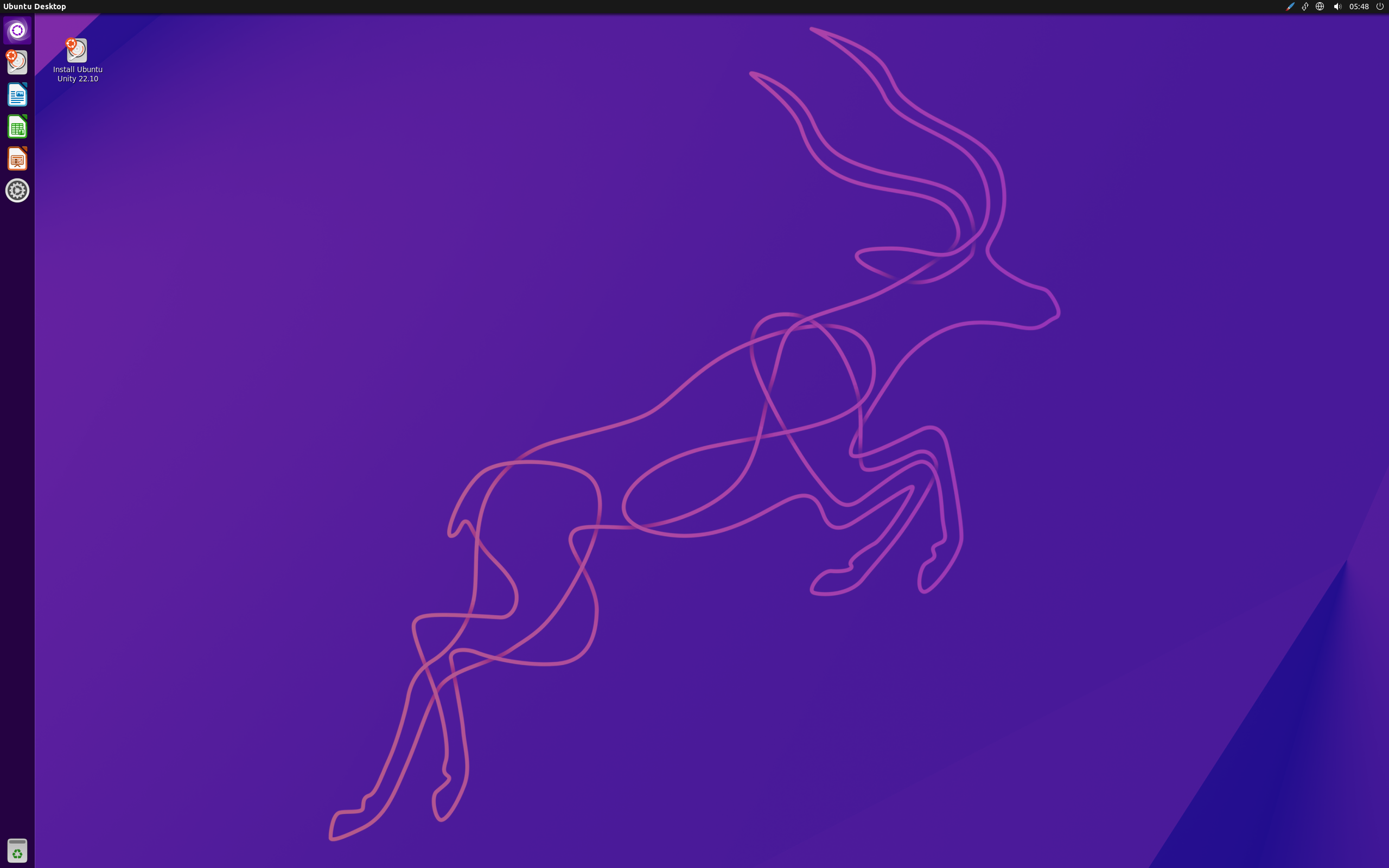
Rudra Saraswat has announced the release of Ubuntu Unity 22.10, the project’s first release as one of Ubuntu’s official editions. Ubuntu Unity brings back the controversial Unity desktop used by Ubuntu as the default user interface until 2017; it had plenty of detractors, but seemingly also many fans: “The Ubuntu Unity 22.10 has now been released; it is the first stable release of Ubuntu Unity as an official flavor. It introduces a new toggle from the panel to switch between the dark and light theme, and between accent colors. It also replaces all the libadwaita apps with MATE alternatives. The ISOs much smaller, at 2.8GB. The RAM usage has also gone down significantly (around 650MB when idle). You can now install Ubuntu Unity on an existing Ubuntu installation by removing gnome-shell and other GNOME apps, and then installing the ubuntu-unity-desktop package (all the Ubuntu Unity packages are now in universe in the official Ubuntu archive, and no longer in a PPA). We’re actively working on adding new features to Unity7, such as support for different refresh rates in unity-settings-daemon, and even replacing such old components and apps and the indicators with the ayatana-* packages. We are working on adding extension support to the Unity shell.” Read the full release announcement for additional details. Download: ubuntu-unity-22.10-desktop-amd64.iso (2,925MB, SHA256, signature, torrent, pkglist).
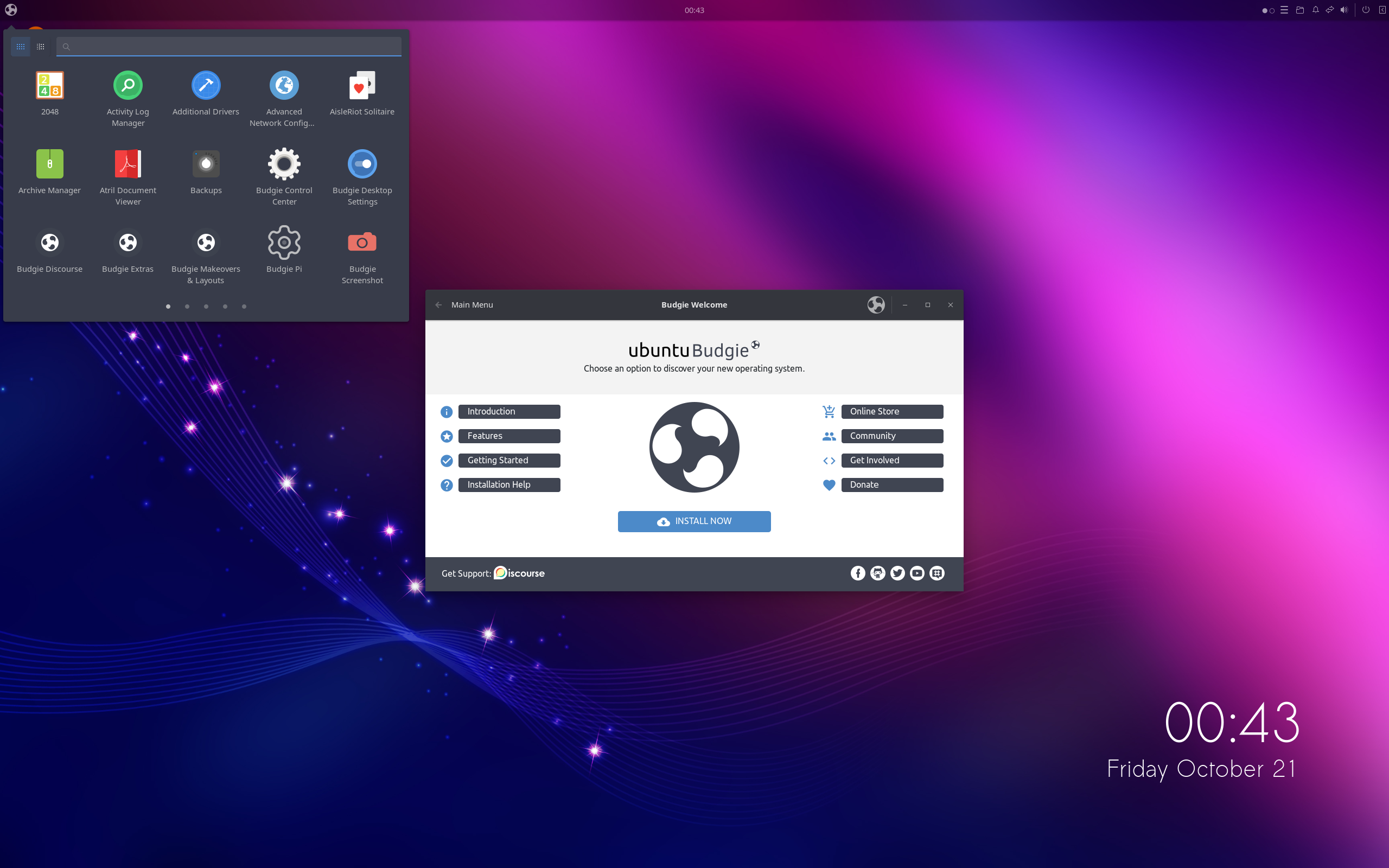
The Ubuntu Budgie team have announced the release of Ubuntu Budgie 22.10 which offers nine months of supports. The new version includes Linux 5.19, software from GNOME 43, and the PipeWire sound software. “The new release has many new core updates as well as a bleeding edge version of budgie itself: The kernel is v5.19. GNOME 43 stack with Mutter 11. Pipewire for everything audio related. This replaces PulseAudio. budgie-desktop is 10.6.4 plus a whole suite of extra capabilities pending the v10.7 release due in the next few months. An overhaul of our default applications shipped in our distro. We also inherit hundreds of stability, bug-fixes and optimizations made to the underlying Ubuntu repositories.” Additional information can be found in the distribution’s release announcement and in the release notes. Download: ubuntu-budgie-22.10-desktop-amd64.iso (2,923MB, SHA256, signature, torrent, pkglist).







Nessun commento:
Posta un commento
Non inserire link cliccabili altrimenti il commento verrà eliminato. Metti la spunta a Inviami notifiche per essere avvertito via email di nuovi commenti.